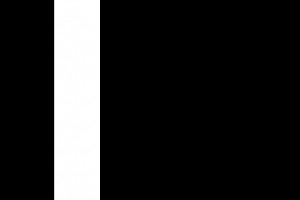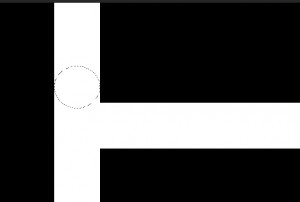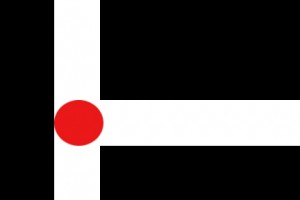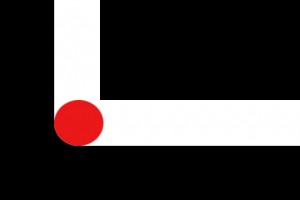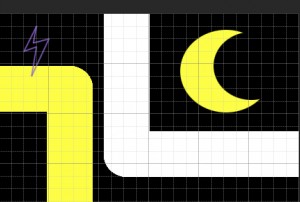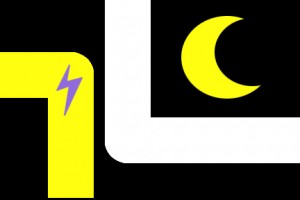Assignment 10: Flag Practice 2
1. Open a new document 6″ wide x 4″ tall.
2. Using the paintbucket tool, flood the background layer a color of your choice.
3. On a new layer, using the rectangular marquee tool draw a verticle stripe and fill it with the color of your choice.
4. Duplicate the stripe layer and rotate it 90 degrees. Move it so it crosses the first stripe in a way that you like.
5. In a new layer, draw a circle with the eliptical marquee tool so that it fits exacly inside the width of a stripe. Do this by clicking right on the edge of the stripe as you draw. Hold shift as you draw for a perfect circle. Fill it with a different color than your stripes!
6. Move your circle so that it rests agains the outer edges of both stripes. If it doesn’t quite fit, change the size with Edit-> Transform.
7. Erase the ends of the stripes that poke out past the circle
8. Change the color of your circle to match your stripes. PHEW! You made a curve!
9. Merge the stripe and circle layers into one. Duplicate this curve at least once! Change how the two curves are arranged, this is up to you! You could even make them different sizes/rotate them, overlap them, etc. I changed the color on one!
10. Draw a circle with the Eliptical Marquee Tool while holding shift. Fill it with the color of your choice.
11. Draw a smaller circle with the eliptical marquee tool on the same layer. Backspace! You should have a crecent now! If you want you could make a bullseye type ring instead by erasing the center of your circle out instead of the side.
12. Click View->Show->Grid. A grid will appear on your document. This can help you with symetry! Use the paintbrush tool to draw a shape with straight edges. Make the brush 2 pixels wide with a hard edge. Pick a color you want. Click and hold shift, then click again and a straight line will be drawn. Fill this shape with the same color once you are done. To do this I clicked the majic want outside of my lightning bolt, then selected the inverse, then just filled it!
13. Since things are in seperate layers, feel free to move them around or change the colors. You are done with Flag Practice Two! Post it!
 Comments(0)
Comments(0)