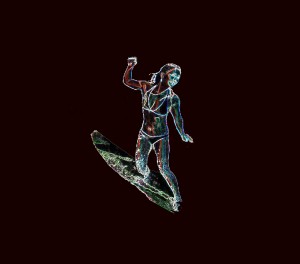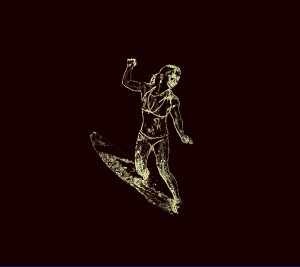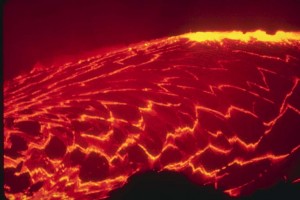Project 11: Flaming Object
For our next project we will make a person or object appear to be on fire and shooting flames or in some sort of fiery environment that makes sense for that object/person.
Here is my surfer girl, riding a lava wave with flame times, shooting sparks!
This was the original photo:
I got the idea from this online tutorial, which transormed this car:
Step 1: Decide on your object/person and cut it out neatly!
Step 2: Duplicate this layer about 3 times. Make it so you can only see the top one. Name it Outer Glow.
Step 3: Make a black background with a tint of red.
Step 4: On the Outer Glow Layer click Filter->Stylize->Find Edges. Then type Ctrl I to Invert the layer. It should look something like this.
Step 5: Duplicate this layer. Make it so you can only see the top layer, titled Outer Glow. Name the copy underneath Red Channel. Click Select->Color Range with a very high tolerance (about 200) and click on the whitish outlines of the image. Click Select->Inverse and delete evertything but that whitish outline. Next hold Control and click on the little picture to the left of the layer in the layer window. All the ouline should be selected. Make the Foreground color a whitish yellow. Click Edit-> Fill->Foreground Color. Your image should look like this:
Step 6: Click the eyeball on the Outer Glow layer so you can’t see it and make it so you can see the Red Channel layer. On the Red Channel layer click Image->Adjust->Channel Mixer. Make sure the Output Channel says Red. Slide the tabs of the Red, Green, and Blue Channels all the way to the right so your image looks really red. Next click on the eyeball of the Outer Glow layer so its on top of the Red Channel Layer. It should look something like this:
Step 7: Create the environment. At this point, it is your job as a graphic designer to make a fitting scene for your object/person. I combined these pictures to make my background:
I cut out and then skewed this flame to make curl like the top of the wave. I also duplicated it 3 times.
I flipped this lava picture and duplicated it, and used the Clone Tool to smooth the seams.
I used these sparks as a trail behind her.
I warped this flame to put in front of the board.
Please put as much time and thought into your environment too! Have fun, make something that looks cool!
 Comments(0)
Comments(0)