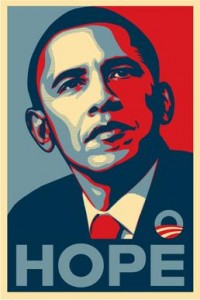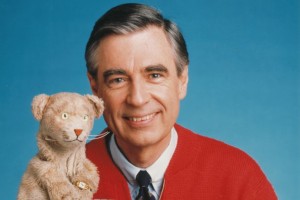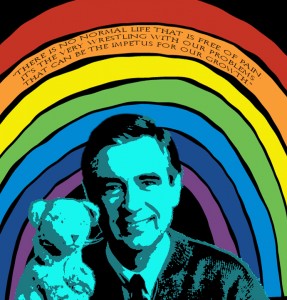Project 3: In your style with Quote
I want you to use the skills you learned in project 3 to create a new piece, in a similar way! Above I have put the iconic Obama image that street/graffiti Artist Shepard Fairey made during the 2008 presidential election campaign. Do you recognize it? Fairey was not hired to do this, he made it because he sincerely was excited about Obama. The design became very famous and Shepard Fairey actually got in trouble because the photo he used wasn’t his. Check out the Wikipedia page on the subject. Fairey was selling his Obama Hope posters for a profit. Do you think what we are doing with other people’s photos in this class is legal? Look at the Law here and let me know what you think it means when you post your Project!
Pick a new image of a person or animal. Repeat the steps you did to your person for the Concert poster:
1. Remove background w lasso tool, magic wand, or select->color range, depends on the pic!
2. Under Image-> Adjustments make your picture black and white. I usually up the contrast at this step too.
3. Apply a blur w Filters->Gaussian. Not too blurry, just enough to make the image smooth when you posterize it.
4. Posterize your image to anywhere between 3-6 depending what looks the best (Image->Adjustments->Posterize).
5. Click Select–>Color Range and then click on a black part of your person. Choose a dark color in your color scheme and then click Edit–>Fill–>Foreground Color. The black should now be the new color. Repeat this step with the shades of grey in your artist/band.
6. Pick any background you want and add it behind your person.
7. Add a quote or a word. This can end up like a meme or inspirational quote pick! Pick a nice looking, legible font and place it in an attractive way, not just randomly!
I chose Mr. Rogers! He was the best. I went from this photo:
To this amazing work of art 🙂 Have fun and make something cool!
Remember to write your opinion on Fair Use Copyright Law in regards to Art Education when you post your product!
 Comments(0)
Comments(0)